Adonis Cockpit is currently in prerelease version. Documentation, references and examples might not be correct and are subject to change. Give your feedback.
Custom Pages
Adonis Cockpit has been built with extensibility in mind and creating custom pages is extremely easy.
Define the route
First let's start by creating a new route that will render a custom page using Inertia. We will give it the name admin.custom-page to easily generate URLs later.
router.get('/admin/custom-page', ({ inertia }: HttpContext) => {
return inertia.render('custom-page')
}).as('admin.custom-page')
Create the page
Next create the Vue component for the page.
<temlate>
<Layout
:menu="menu"
:resources="resources"
:breadcrumb="[
{ label: 'Custom Page' },
]"
>
<h1>Hello world!</h1>
</Layout>
</temlate>
Read more about the available methods, components and utils on the Frontend reference page.
Add the page to the menu
You can already access your page at the defined URL /admin/custom-page. Let's now add a new item in our Menu so users can access it.
cockpit.menu([
MenuItem.make()
.route('admin.custom-page')
.label('My custom page')
.icon('pi pi-eye')
])
You can read more information about menu configuration on the Menu documentation page